Adding your profile photo
Q: How do I add my Profile Photo so it appears in the new "Core" reports?
A: Please follow these directions:
1. Please click the drop-down menu under "My Account" and select "My Settings"
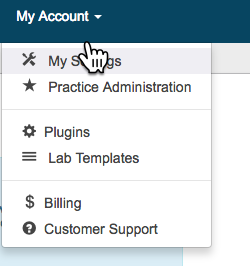
2. On the My Settings page, please follow the directions under the "profile phot0" section on the right-hand side to upload your photo to the ODX application.
Here's a video showing you all about it!
![kb-odx-application-logo-white.png]](https://kb.optimaldx.com/hs-fs/hubfs/kb-odx-application-logo-white.png?height=50&name=kb-odx-application-logo-white.png)