Can I change the report title page to white for ease of printing?
Absolutely! We made some changes to the Report Center so the feature to change the report cover from Dark to Light or vis versa is in a slightly different place.
When in the report center you will need to click the "Additional Options" drop-down to activate the sub-menu:
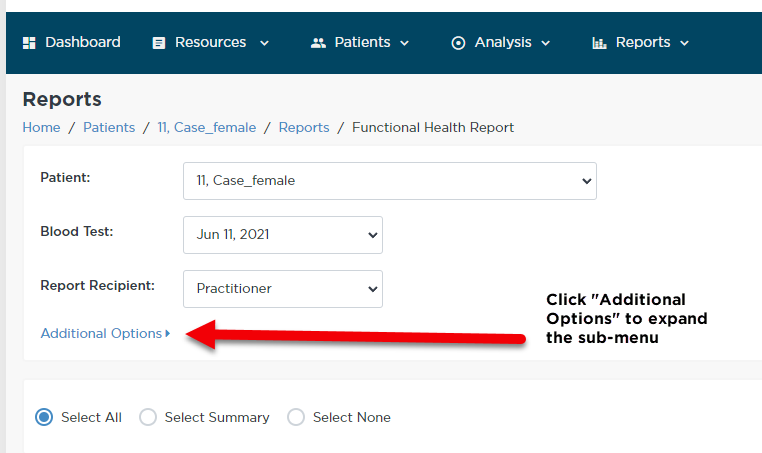
On the sub-menu please check which report cover you would like to use. The system will remember your selection and that will become your new default, so you only need to do this once:
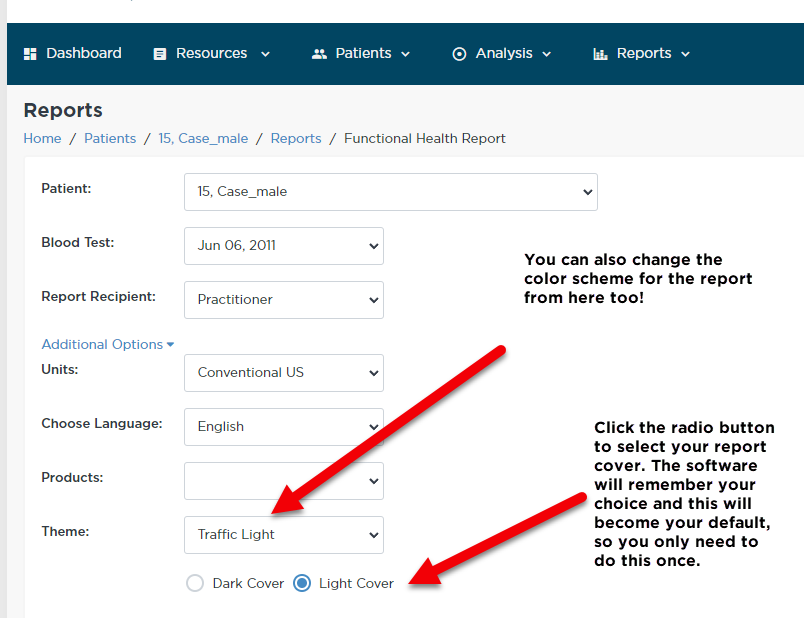
![kb-odx-application-logo-white.png]](https://kb.optimaldx.com/hs-fs/hubfs/kb-odx-application-logo-white.png?height=50&name=kb-odx-application-logo-white.png)