Change Default Lab Template
We have enabled a new feature in the software that allows you to change the default lab template that is used for data entry, either on the manual data entry page or on the lab import page.
Why do you need to do this?
The list of biomarkers in the software is getting bigger and bigger, and we are also adding in quite a few advanced ratios. What if you don't want those ratios to appear on your Blood Test Results or Blood Test Comparative reports? By setting a default lab template for male and female patients you get to have some control.
The Default templates for male and female are"Default Female Template" and "Default Male Template". These do not include any of the advanced ratios. If you don't want the ratios then use this template.
Want access to all the biomarkers built into the system?
If you want to use all the biomarkers then I suggest you set your lab default template to the following:
All Male Biomarker Template
All Female Biomarker Template
How do you set your defaults?
CLICK HERE to watch a short video showing you how to do this
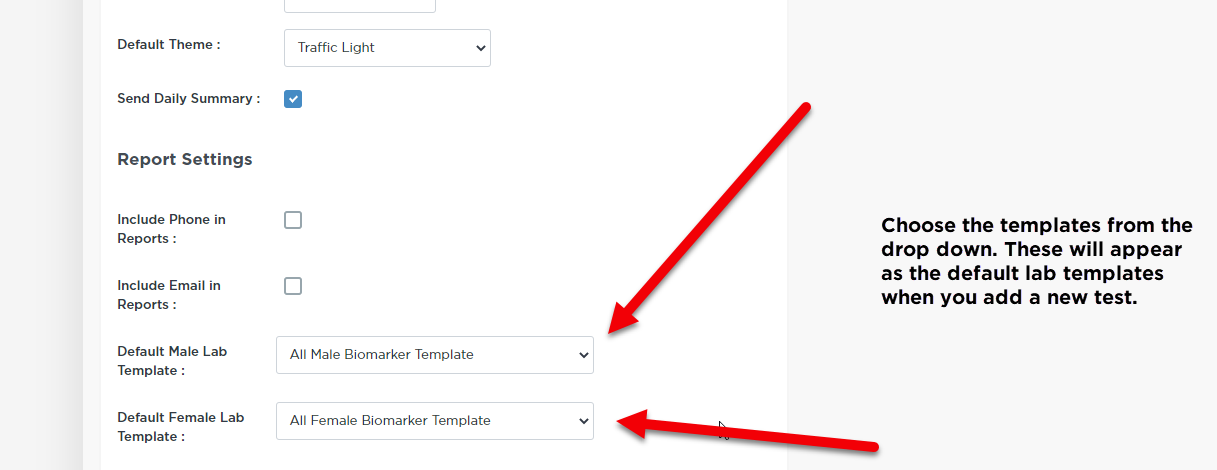
![kb-odx-application-logo-white.png]](https://kb.optimaldx.com/hs-fs/hubfs/kb-odx-application-logo-white.png?height=50&name=kb-odx-application-logo-white.png)