Changing my account from Conventional US to Standard International Units
It is possible to change the default units used by the software. Here's how to do that:
1. Click "Practice Administration" under the "My Account" navigation heading:
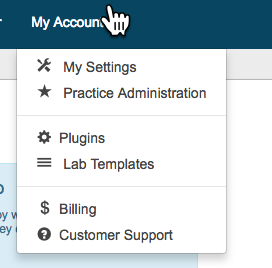
2. On the next page please click the "Edit" button: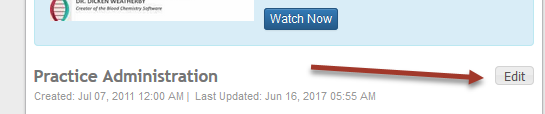 3. On the "Edit" page please select the Default Unit Type for your practice:
3. On the "Edit" page please select the Default Unit Type for your practice: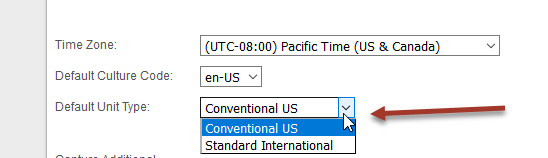 Once that is done, the lab test entry page will be set to receive data using the unit you select.
Once that is done, the lab test entry page will be set to receive data using the unit you select.
![kb-odx-application-logo-white.png]](https://kb.optimaldx.com/hs-fs/hubfs/kb-odx-application-logo-white.png?height=50&name=kb-odx-application-logo-white.png)