Deleting lab tests from the ODX Software
Sometimes it's necessary to delete a lab test from your ODX Software application. Please follow these directions to do that.
1. Go "View Patients" and click on the name of the patient
2. You will then go to what we call the "Patient Dashboard". On the right-hand side, there's a column called "Lab Tests History". Find the lab test you want to delete and click the "Edit Results" button:
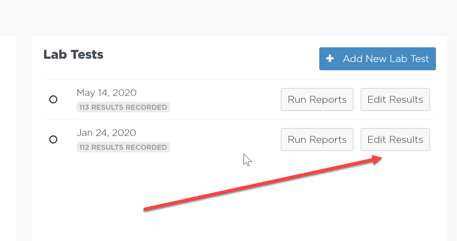
3. On the next screen, you'll see a "Delete" button. Please click that button and the test will be deleted from the application:
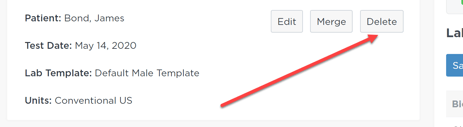
![kb-odx-application-logo-white.png]](https://kb.optimaldx.com/hs-fs/hubfs/kb-odx-application-logo-white.png?height=50&name=kb-odx-application-logo-white.png)