What lab template should I be using?
QUESTION:
What template should I be using? I am manually entering virtual lab premier labs done by lab corp and female hormone panel too.
ANSWER:
Lab templates are there to make it easier for you to enter lab data into the ODX application. Each lab organizes its lab report in a different way. One might begin the lab report with the iron panel followed by the CBC. Another might begin with Glucose, Hemoglobin A1C, and eAG. This makes it necessary to create a template for data entry that matches the order as closely as possible.
We have created a number of Templates in the ODX Application that you can use for your Data Entry:
- Our "Default Female and Male Templates" have pretty much all the biomarkers with the exception of some of the advanced HOMA calculations and ratios.
- Our "All Male/Female Biomarker Templates" have all of the biomarkers that are currently in the ODX application. This is a good choice if you want all of the biomarkers in a template so you don't have to go in and create a new template. This is also the default template for our Historical Report.
Cloning Lab Templates
Cloning Lab Templates allows you to take one of our default templates and then change it to make it fit your needs: re-organize the biomarker layout, add biomarkers or remove biomarkers. You can then name it and add some description.
This is what I would do with the lab results you get from "Premier Labs": select one of our templates that closely matches the order that Premier Labs organizes their lab results, re-name it, add a description, and then edit the biomarker list to match the results from Premier Labs.
Watch the video below to see how to do this:
Setting Your Default template
We now offer a way to select which male and female templates you want as your default. These will be the templates that appear when you add a new lab test and also when you import tests.
You can select your default template by going to "My Profile" (click the down-pointing triangle next to your name in the top right) and then editing the page to select your defaults:
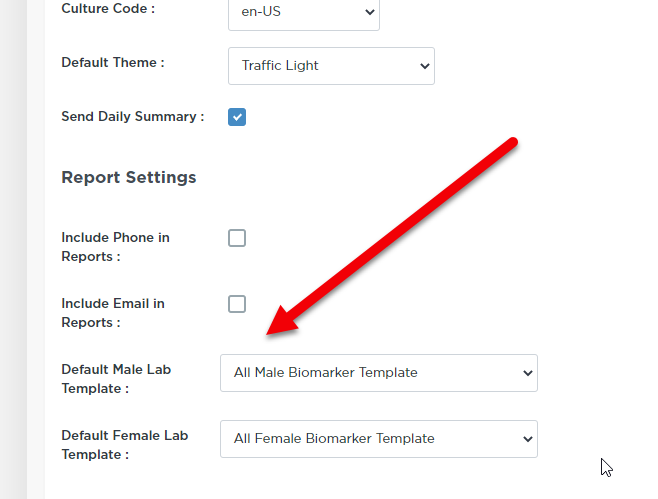
![kb-odx-application-logo-white.png]](https://kb.optimaldx.com/hs-fs/hubfs/kb-odx-application-logo-white.png?height=50&name=kb-odx-application-logo-white.png)