UPDATE: 1-21-2022
We have built-in a way for the standard ranges to match the ranges found on some of the common labs we work with.
How do you use this new feature?
When you enter a new lab test, select the lab you are using from the dropdown. For instance, you are entering a lab test from LabCorp. Select LabCorp from the drop-down and the ranges that appear on the report will be those of the LabCorp test results. Please note that the default selection uses the standard ranges from Quest Diagnostics.
Caveat: we do our best to make sure we match ranges according to a lab. However, certain lab ranges are specific for age, which is not something we take into consideration in terms of the standard range.
In summary, at the time of setting up the lab in the software, you would choose the lab you are using and then the software would use those standard ranges in the Functional Health Report for either LabCorp or Quest depending on the selection.
I know you are probably familiar with how standard lab ranges are formed but it might be worth reading this short article about it. Feel free to also share it with your patients:
https://kb.optimaldx.com/what-are-the-sources-for-your-optimal-ranges